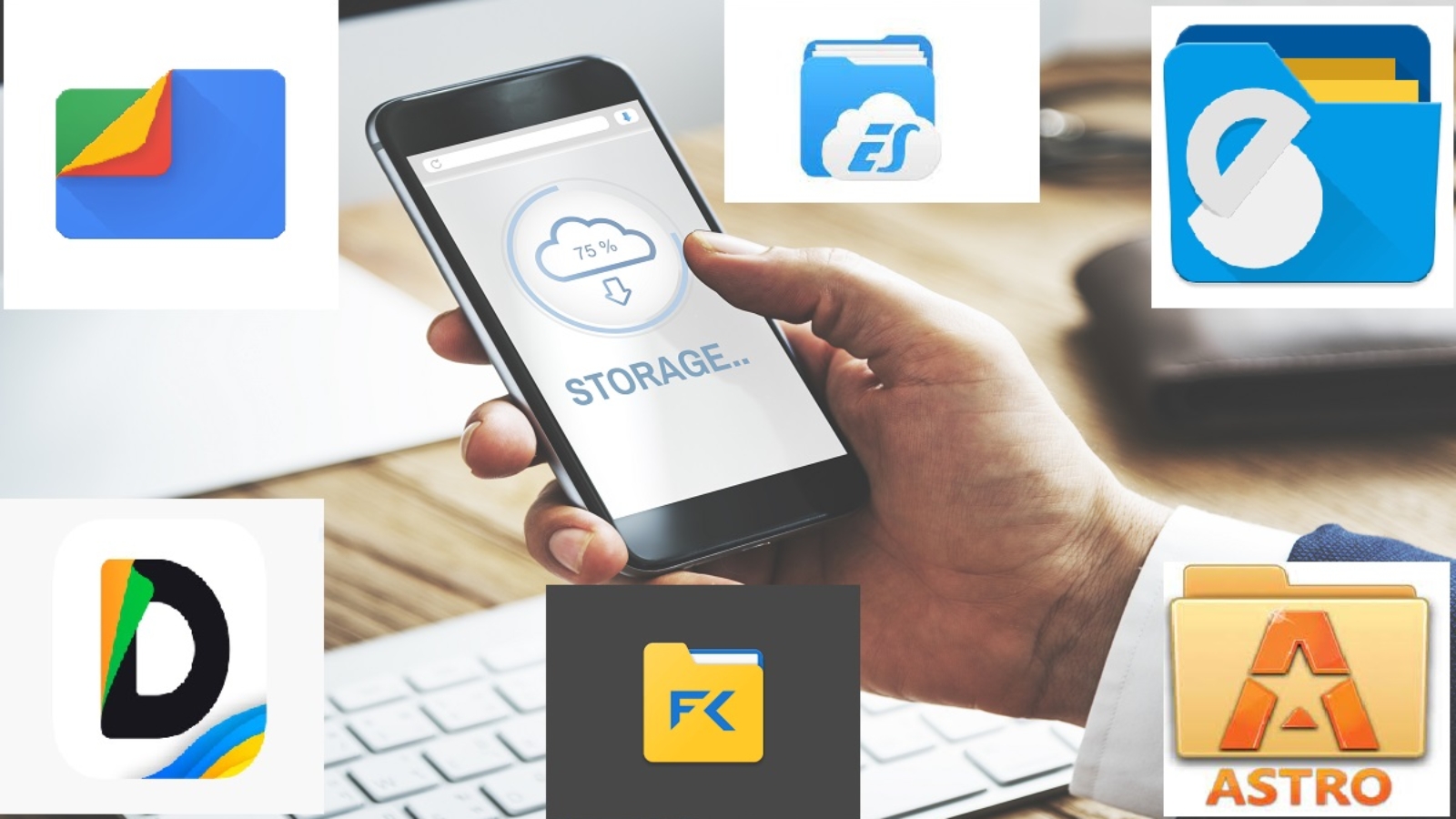1. Solid Explorer:
Solid Explorer is an excellent file manager app available for Android devices. It offers a wide range of features and a user-friendly interface. Here are some key highlights of Solid Explorer:
- Dual-Pane Browsing: Solid Explorer utilizes a dual-pane interface, allowing you to browse and manage files in two separate panels. This feature makes it easy to perform drag-and-drop operations and simplifies file transfers between different folders.
- Cloud Storage Integration: The app supports seamless integration with popular cloud storage services such as Google Drive, Dropbox, OneDrive, and more. You can easily access and manage files stored in the cloud directly from the app.
- Root Access: If you have a rooted Android device, Solid Explorer provides full root access, enabling you to access system files and perform advanced operations that require root privileges.
- Extensive File Management Tools: Solid Explorer offers a wide range of file management tools, including file compression and extraction (supporting various formats like ZIP, RAR, and 7z), FTP and SFTP client, and support for networked storage like SMB/CIFS.
- Customization Options: The app allows you to customize the look and feel with various themes, icon sets, and color schemes. You can personalize the app’s appearance to suit your preferences.
- Media Viewer and Player: Solid Explorer features a built-in media viewer that allows you to preview images, videos, and audio files without needing to open a separate app. It also includes a basic media player to play audio and video files.
- Encryption and Password Protection: Solid Explorer supports file and folder encryption, ensuring that your sensitive data remains secure. You can also set passwords to protect specific files or folders within the app.
- Batch Renaming and File Tagging: The app offers convenient features like batch renaming to help you quickly organize and rename multiple files simultaneously. You can also tag files for easy categorization and searching.
Solid Explorer is a premium app that offers a 14-day free trial, after which you can purchase the full version. It provides regular updates and has a strong reputation for performance and reliability.
2. Files by Google (Android):
Files by Google is a popular file manager app specifically designed for Android devices. Developed by Google, it offers a lightweight and user-friendly interface with several useful features. Here’s an overview of Files by Google:
- File Management: Files by Google allows you to browse, search, and manage files stored on your device efficiently. It provides an intuitive interface, making it easy to navigate through folders, copy, move, rename, and delete files.
- Storage Optimization: One of the key features of Files by Google is its storage optimization capabilities. It helps you free up space on your device by identifying and suggesting files for deletion, including large files, duplicate files, and unused apps.
- File Transfer: The app allows you to transfer files securely and quickly between Android devices using the built-in file transfer feature. It utilizes Wi-Fi Direct technology to establish a fast and reliable connection for transferring files without the need for an internet connection.
- Offline File Sharing: Files by Google supports offline file sharing, enabling you to share files with nearby Android devices without using mobile data or an internet connection. It creates a local hotspot to facilitate fast and secure file transfers.
- Media Management: The app includes a dedicated media section where you can view and manage your photos, videos, and audio files. It offers features like an integrated gallery, file thumbnails, and the ability to easily delete or organize media files.
- Secure File Browsing: Files by Google emphasizes privacy and security. It provides a secure folder where you can store sensitive files and protect them with a PIN or fingerprint lock. This ensures that your confidential files remain safe from unauthorized access.
- Cloud Storage Integration: The app offers integration with various cloud storage services, including Google Drive, Dropbox, and OneDrive. You can access your cloud storage accounts within the app and manage files stored in the cloud alongside your local files.
- File Cleanup: Files by Google includes a file cleanup feature that helps you remove unnecessary files, such as cache, temporary files, and app remnants. This feature can help improve device performance and free up additional storage space.
Files by Google is a free app available on the Google Play Store. It receives regular updates from Google, ensuring compatibility and improved functionality. It’s a lightweight and efficient file manager option, particularly suitable for devices with limited storage capacity.
3. Documents by Readdle (iOS):
Documents by Readdle is a versatile file manager app specifically designed for iOS devices. It offers a wide range of features and integrates seamlessly with various cloud storage services. Here’s an overview of Documents by Readdle:
- File Management: Documents by Readdle allows you to manage files on your iOS device efficiently. You can create folders, move, copy, rename, and delete files with ease. It supports a wide range of file formats, including documents, photos, videos, audio files, and more.
- Document Viewer: The app includes a built-in document viewer that supports various file types, including PDFs, Microsoft Office documents, iWork files, and more. You can view and annotate documents directly within the app, without the need for additional software.
- File Transfer: Documents by Readdle enables you to transfer files between your iOS device and a computer or other devices over Wi-Fi. It provides a web-based interface that allows you to access your device’s files from a web browser on a computer and vice versa, facilitating easy file transfers.
- Cloud Storage Integration: The app integrates with popular cloud storage services such as iCloud, Dropbox, Google Drive, OneDrive, and more. You can connect your cloud storage accounts within the app and access your files stored in the cloud directly from Documents by Readdle.
- Download Manager: Documents by Readdle includes a powerful download manager that enables you to download files from the web directly to your iOS device. It supports resumable downloads, background downloading, and the ability to organize downloaded files into folders.
- File Protection and Privacy: The app allows you to protect sensitive files and folders with a passcode or Touch ID/Face ID authentication. This ensures that your confidential files remain secure even if someone else gains access to your device.
- Media Player: Documents by Readdle features a built-in media player that supports a wide range of audio and video formats. You can play your media files within the app, create playlists, and control playback.
- Integration with Other Readdle Apps: Documents by Readdle seamlessly integrates with other productivity apps developed by Readdle, such as PDF Expert, Scanner Pro, and Spark Email. This integration allows for a smooth workflow across different apps and enhances productivity.
Documents by Readdle is available for free on the App Store, with optional in-app purchases to unlock additional features. It receives regular updates and has a reputation for providing a powerful and reliable file management solution for iOS devices.
4. File Commander (Android/iOS):
File Commander is a feature-rich file manager app available for both Android and iOS devices. Developed by MobiSystems, it offers a comprehensive set of file management tools and a user-friendly interface. Here’s an overview of File Commander:
- File Management: File Commander provides a powerful file management system, allowing you to browse, copy, move, rename, and delete files and folders on your device. It supports various file types, including documents, images, videos, music, and archives.
- Cloud Storage Integration: The app seamlessly integrates with popular cloud storage services like Google Drive, Dropbox, OneDrive, and Amazon Cloud Drive. You can access and manage your files stored in the cloud directly from File Commander.
- Network Storage Support: File Commander supports networked storage solutions such as FTP, SFTP, FTPS, and WebDAV. You can easily connect to remote servers and access files on network drives or NAS (Network Attached Storage) devices.
- File Compression and Extraction: The app allows you to compress files and folders into ZIP and RAR archives, making it easier to store and share multiple files. It also supports extracting files from various archive formats.
- Secure Storage Vault: File Commander includes a secure storage vault where you can protect your sensitive files with a password or fingerprint authentication. It offers an extra layer of security for confidential documents, photos, or any other private files.
- Document and Media Viewer: The app features a built-in viewer for documents, images, videos, and music files. You can preview files without the need for external applications, saving time and allowing quick access to content.
- File Sharing: File Commander facilitates file sharing through various methods, including Bluetooth, Wi-Fi Direct, and email. You can quickly share files with nearby devices or send them as attachments through email.
- File Analyzer: The app includes a file analyzer tool that provides detailed information about the storage usage on your device. It helps you identify large files, duplicate files, and other items that might be taking up unnecessary space.
File Commander is available as a free app with the option to unlock additional features through in-app purchases. It offers a premium version that provides access to advanced features like PDF editing, cross-device synchronization, and removal of ads.
Whether you’re using an Android or iOS device, File Commander provides a comprehensive file management solution with a wide range of features to organize and manage your files effectively.
5. ES File Explorer (Android):
ES File Explorer used to be a popular file manager app for Android devices. However, as of my knowledge cutoff date in September 2021, the app has faced some privacy and security concerns and has been removed from the Google Play Store. It is no longer recommended to use ES File Explorer due to these issues.
If you are looking for alternative file manager apps for Android, you may consider the following options:
- Solid Explorer: Solid Explorer is a highly regarded file manager app with a sleek interface and powerful features such as dual-pane browsing, cloud storage integration, root access, and more.
- Files by Google: Files by Google is a lightweight and efficient file manager app that offers storage optimization, file browsing, offline file sharing, and integration with cloud storage services.
- File Commander: File Commander is a feature-rich file manager with support for cloud storage, networked storage, file compression, secure storage vault, and other useful features.
- ASTRO File Manager: ASTRO File Manager provides a user-friendly interface with features like file browsing, cloud storage integration, task killer, storage analyzer, and more.
These alternatives offer similar functionality to ES File Explorer and are actively maintained and updated, prioritizing user privacy and security.
6. ASTRO File Manager:
ASTRO File Manager is a file management app available for both Android and iOS devices. It offers a range of features to help you organize and manage your files efficiently. Here’s an overview of ASTRO File Manager:
- File Management: ASTRO File Manager allows you to browse, copy, move, rename, and delete files and folders on your device. It provides a clean and user-friendly interface, making it easy to navigate through your files.
- Cloud Storage Integration: The app integrates with various cloud storage services, including Google Drive, Dropbox, OneDrive, and Box. You can access and manage your cloud files directly from ASTRO File Manager.
- Task Killer and App Manager: ASTRO File Manager includes a built-in task killer that allows you to monitor and terminate running apps, helping you optimize your device’s performance. It also features an app manager, allowing you to uninstall and backup apps.
- Storage Analyzer: The app provides a storage analyzer tool that gives you a visual breakdown of how your device’s storage is being utilized. You can identify large files and folders, helping you free up space.
- File Compression and Extraction: ASTRO File Manager supports file compression and extraction in various formats, such as ZIP and RAR. You can compress multiple files into an archive or extract files from existing archives.
- SD Card Support: The app allows you to manage files on your SD card, including browsing, moving, and copying files between internal storage and the SD card.
- File Transfer: ASTRO File Manager offers file transfer capabilities, enabling you to share files with other devices over Bluetooth or Wi-Fi. You can also use FTP and SFTP to transfer files between your device and a computer.
- File Encryption: ASTRO File Manager includes a file encryption feature, allowing you to protect sensitive files with a password. Encrypted files can only be accessed and decrypted within the app.
ASTRO File Manager is available as a free app with optional in-app purchases to unlock additional features. It has a good reputation for its user-friendly interface and reliable file management functionality on both Android and iOS platforms.
Final word:
In conclusion, file manager apps play a crucial role in organising and managing files on your smartphone. While there are numerous options available, here are some notable file manager apps for your smartphone: Solid Explorer (Android), Files by Google (Android), Documents by Readdle (iOS), File Commander (Android/iOS), ASTRO File Manager (Android/iOS) etc.
When choosing a file manager app, consider your specific needs and preferences, such as interface design, cloud storage support, file transfer capabilities, and security features. Additionally, be sure to check app reviews, updates, and compatibility with your device’s operating system to ensure a smooth and reliable experience.