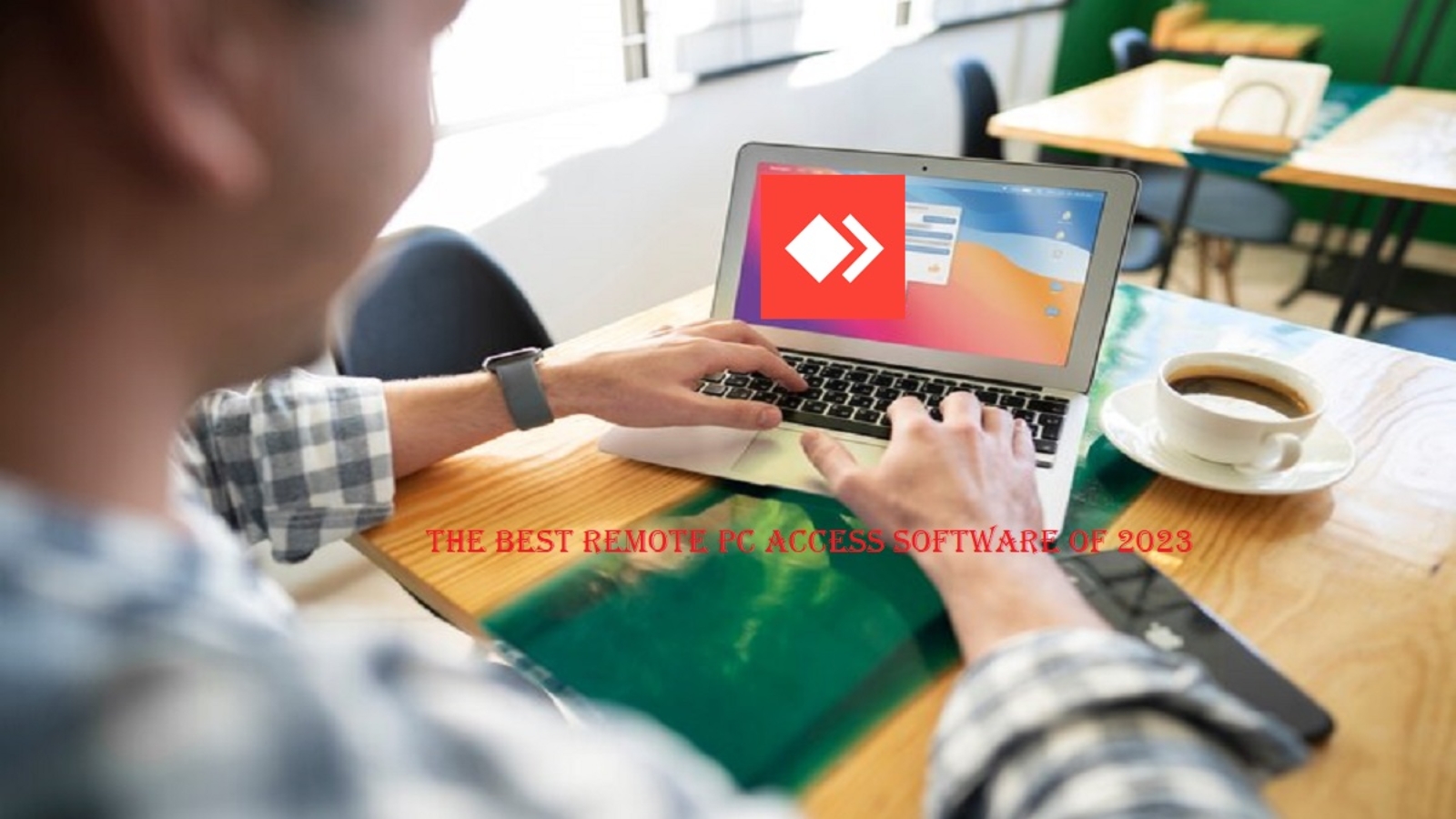As more and more companies embrace remote work, having access to your desktop computer from a remote location has become a necessity. Remote PC access software provides a convenient way to access your computer from anywhere in the world, whether you’re at home, on a business trip, or simply away from your desk.
In this article, we will discuss some of the best remote PC access software options of 2023, based on their features, ease of use, and overall performance.
1 TeamViewer:
TeamViewer is a popular remote access software that is used by millions of people around the world. It offers a simple and intuitive interface that allows users to connect to their remote computers in just a few clicks. TeamViewer is compatible with all major operating systems, including Windows, macOS, Linux, iOS, and Android, making it a versatile option for remote access.
In addition to remote access, TeamViewer also offers features such as file transfer, remote printing, and screen sharing, making it an all-in-one solution for remote collaboration and support.
2. RemotePC
RemotePC is another top remote access software that provides secure and reliable remote access to your desktop or laptop computer. It offers features such as file transfer, remote printing, and session recording, making it a great option for remote work and collaboration.
RemotePC is available for Windows, macOS, and Linux, and also offers mobile apps for iOS and Android devices. One of the key benefits of RemotePC is its cost-effectiveness, as it offers affordable pricing plans that are suitable for both personal and business use.
3. AnyDesk
AnyDesk is a fast and secure remote access software that provides high-quality remote access to your desktop or laptop computer. It offers a simple and intuitive interface, making it easy to connect to your remote computer from anywhere in the world.
AnyDesk is available for Windows, macOS, Linux, iOS, and Android, and also offers features such as file transfer, remote printing, and session recording. One of the key benefits of AnyDesk is its speed, as it uses advanced compression algorithms to ensure fast and responsive remote access.
4. Splashtop
Splashtop is a versatile remote access software that offers features such as remote desktop, file transfer, and remote printing. It is available for Windows, macOS, Linux, iOS, and Android, and also offers remote access solutions for businesses and IT professionals.
Splashtop offers a simple and intuitive interface, making it easy to connect to your remote computer from anywhere in the world. It also offers advanced security features, such as two-factor authentication and SSL encryption, to ensure the safety and privacy of your remote access sessions.
5. Chrome Remote Desktop
Chrome Remote Desktop is a free remote access software that is designed for users who prefer a lightweight and simple solution. It is a Chrome extension that allows users to remotely access their desktop or laptop computer using the Chrome browser.
Chrome Remote Desktop is compatible with Windows, macOS, and Linux, and also offers mobile apps for iOS and Android devices. It offers basic features such as remote desktop and file transfer, making it a suitable option for personal use and simple remote access needs.
6. LogMeIn:
LogMeIn is a popular remote access software that allows users to remotely access their desktop or laptop computer from anywhere in the world. LogMeIn is available on a wide range of platforms, including:
i. Windows: LogMeIn can be used on Windows computers running Windows 10, 8, 7, Vista, and XP.
ii. macOS: LogMeIn can be used on macOS computers running macOS 10.13 and later.
iii. Linux: LogMeIn can be used on Linux computers running Ubuntu 18.04 and later, Red Hat Enterprise Linux 7 and later, and CentOS 7 and later.
iv. iOS: LogMeIn has a mobile app for iOS devices, allowing users to access their remote computer from their iPhone or iPad.
V. Android: LogMeIn also has a mobile app for Android devices, allowing users to access their remote computer from their Android phone or tablet.
In addition to these platforms, LogMeIn also offers a web-based interface that can be accessed from any web browser. This means that users can access their remote computer from virtually any device with an internet connection.
Overall, LogMeIn is a versatile remote access software that can be used on a wide range of platforms, making it a great option for remote work and collaboration.
In conclusion, remote PC access software is an essential tool for remote workers and businesses alike. While there are many options available, the programs listed above are some of the best remote PC access software programs of 2023. Whether you need a simple interface, high-level security, or a wide range of features, one of these programs is sure to meet your needs.